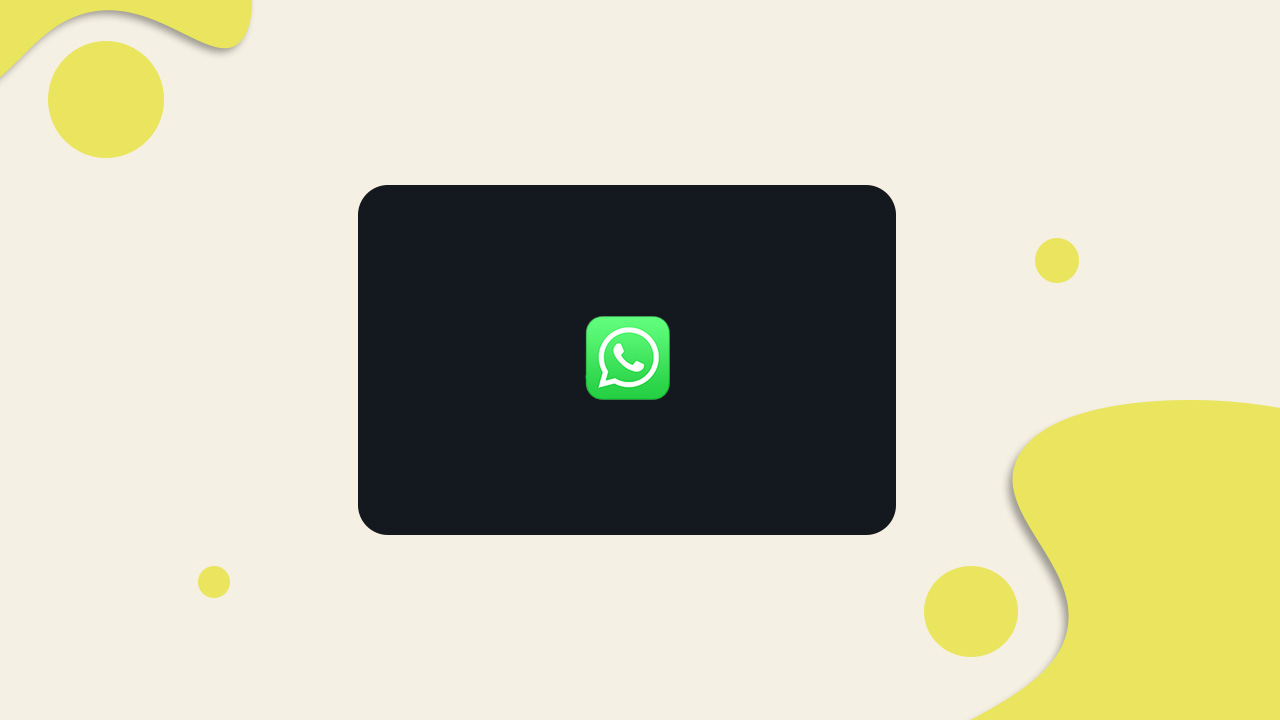It may take some time to arrive on both the Android and iOS platforms. But till then you can use the dark mode on WhatsApp web version. Check out the simple guide on How to Get Dark Theme on WhatsApp Web easily. In order to try out the latest dark theme on your WhatsApp Web version, you will need to have the latest version of the Google Chrome browser on your PC/Laptop. Whereas, you will also need to download and install the “Stylus” extension to use this feature. This trick was revealed by WABetaInfo that you can follow from below. Read More: WhatsApp Web may soon work without a smartphone
Steps to Get Dark Theme on WhatsApp Web
First of all, you have to download and install the Stylus extension on your Google Chrome or Mozilla Firefox browser. Download it via Google Chrome and Firefox users can download it from here. Next, go to this link and click on Install Style. Once the installation process is complete, open the WhatsApp Web (https://web.whatsapp.com/) on your browser. You will see the dark theme on your WhatsApp Web interface.
If you don’t want to use the dark theme, you can disable the dark theme as well. Just click on the Stylus extension and check the box called “Turn Off All Styles”. This will revert the interface to the light theme again. We hope this brief and easy guide is helpful to you. If you’re a dark mode lover, then you can easily do this. Otherwise, we will recommend you to wait for a few weeks more to get the official night theme feature on all phone and web version of WhatsApp.