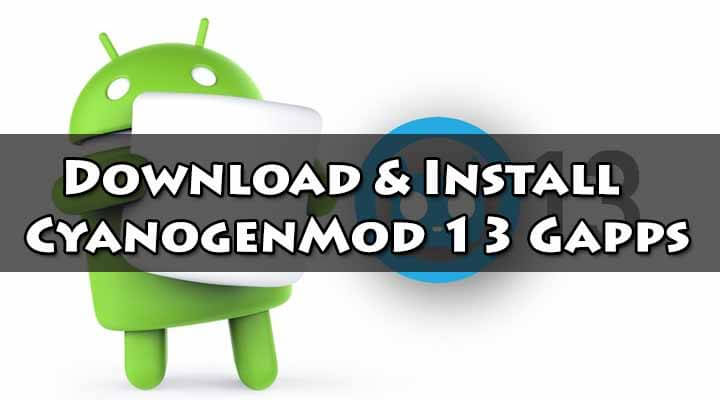In this guide, we will be sharing full step by step guide on How To Safely Download & Install Google Apps Gapps for CyanogenMod 13 a.k.a CM13 .If you are going to Flash CM 13 ROM then you should flash the right Gapps For CyanogenMod 13 a.k.a CM13 Gapps Pack is must have on Android to run any Google apps like Gmail, google+ and other google applications.Most of the ROMS come only with the ROM files so we have to flash Gapps Zip files separately.Now Google has launched their new Android 6.0 Marshmallow.Most of the high-end phones going to have this. If you are going to flash any third party ROM including CM 13, you will only get the apps provided by Team CyanogenMod and will not get any google applications or services.So you have to flash the Google apps Zip file (Gapps Zip) file after installing the ROM via custom recovery. [su_heading size=”18″ align=”left” class=”Bold”]New Updated Posts[/su_heading]
Full List of devices which have received Lineage OS 14/14.1 (Download) [LineageOS 15] Official Lineage OS 15.0 Device List (Android 8.0) Android Oreo Device List- List of the devices which will get official Android 8.0 update Download Magisk v14.0 and Magisk Manager v5.3.0 (Oreo Root) FlashFire v0.70 is available for download with support for Android 8.0 Oreo
Downloads
[su_button url=”https://rootmygalaxy.net/download-google-gapps-for-all-android-6-0-marshmallow-roms/” target=”blank” style=”flat” background=”#322651″ color=”#ffffff” size=”5″ wide=”yes” center=”yes” radius=”5″ icon=”icon: download” icon_color=”#4cfd87″ text_shadow=”0px 0px 0px #010c16″]Download CM13 GApps (CyanogenMod 13 Google Apps)[/su_button] (Alernative) Download CyanogenMod 13 Gapps
If you don’t know which Gapps pack you should download then Check out our detailed guide [icon name=”hand-o-right” class=”” unprefixed_class=””] [Full Guide] Which Google App pack (Gapps) You should download?
For Installation Guide scroll down to the bottom part [icon name=”long-arrow-down” class=”” unprefixed_class=””] If the above Gapps didn’t work, try [icon name=”hand-o-right” class=”” unprefixed_class=””] Download Gapps for CM 13-based ROMs from here or here or here For all type of Android 6.0 Gapps(eg:Mini, large).Go to the link below↓ Here we share all direct link to Download & Install CyanogenMod 13 Gapps (CM 13).So follow the step by step carefully. [symple_box color=”green” fade_in=”false” float=”center” text_align=”left” width=””] You May Like [icon name=”hand-o-right” class=”” unprefixed_class=””] Cyanogenmod 14 Rumours: Features & Release Date [/symple_box]
[symple_box color=”yellow” fade_in=”false” float=”center” text_align=”left” width=””] New to rooting android learn What Is Rooting Android Phone? Advantages And Disadvantages [/symple_box] Read More:
Download & Install CyanogenMod Apps (C-Apps) Package
Important:
*Make sure there is at least 60% battery left on your smartphone before following this guide.
Warning:
rootmygalaxy.net will not be held responsible for any kind of damage occurred to your device while following this tutorial.Do it at your own risk.
Pre-Requirements:
An android device running CM 13 or any CM 13 based ROM Custom recovery must have been installed on your device (TWRP/CWM)
How To Install CyanogenMod 13 Gapps (CM13)/Lineage OS 13
Make Sure your device is rooted and a custom Recovery is installed (e,g TWRP)
[su_button url=”https://rootmygalaxy.net/download-latest-twrp-recovery-android/” target=”blank” style=”flat” background=”#322651″ color=”#ffffff” size=”5″ wide=”yes” center=”yes” radius=”5″ icon=”icon: gears” icon_color=”#4cfd87″ text_shadow=”0px 0px 0px #010c16″]How To Download Latest TWRP Recovery On Any Android[/su_button]
Download the Gapps for CM 13 From the download section Now connect your device to PC and transfer the Gapps Zip file Make sure you have flashed the CM 13 ROM File on your device.
[su_button url=”https://rootmygalaxy.net/install-cm13-cyanogenmod-13/” target=”blank” style=”flat” background=”#322651″ color=”#ffffff” size=”5″ wide=”yes” center=”yes” radius=”5″ icon=”icon: gears” icon_color=”#4cfd87″ text_shadow=”0px 0px 0px #010c16″]How to Install CM13 (CyanogenMod 13) Via TWRP Recovery [/su_button]
Now Boot Your Device Into Recovery Mode
[su_button url=”https://rootmygalaxy.net/different-ways-to-boot-into-android-recovery-mode/” target=”blank” style=”flat” background=”#322651″ color=”#ffffff” size=”5″ wide=”yes” center=”yes” radius=”5″ icon=”icon: gears” icon_color=”#4cfd87″ text_shadow=”0px 0px 0px #010c16″]How To to Boot Into Recovery Mode On Android (Various Ways)[/su_button]
Now Flash The GApps Pack Via TWRP recovery
[su_button url=”https://rootmygalaxy.net/flash-gapps-using-twrp-recovery/” target=”blank” style=”flat” background=”#322651″ color=”#ffffff” size=”5″ wide=”yes” center=”yes” radius=”5″ icon=”icon: gears” icon_color=”#4cfd87″ text_shadow=”0px 0px 0px #010c16″]How To Flash Gapps Using TWRP Recovery[/su_button]
Once installation is completed, reboot your device Done!!! Now you should have all Google apps on your CyanogenMod 13 ROM
If you have any questions related to this post, feel free to leave that in the comment section below.