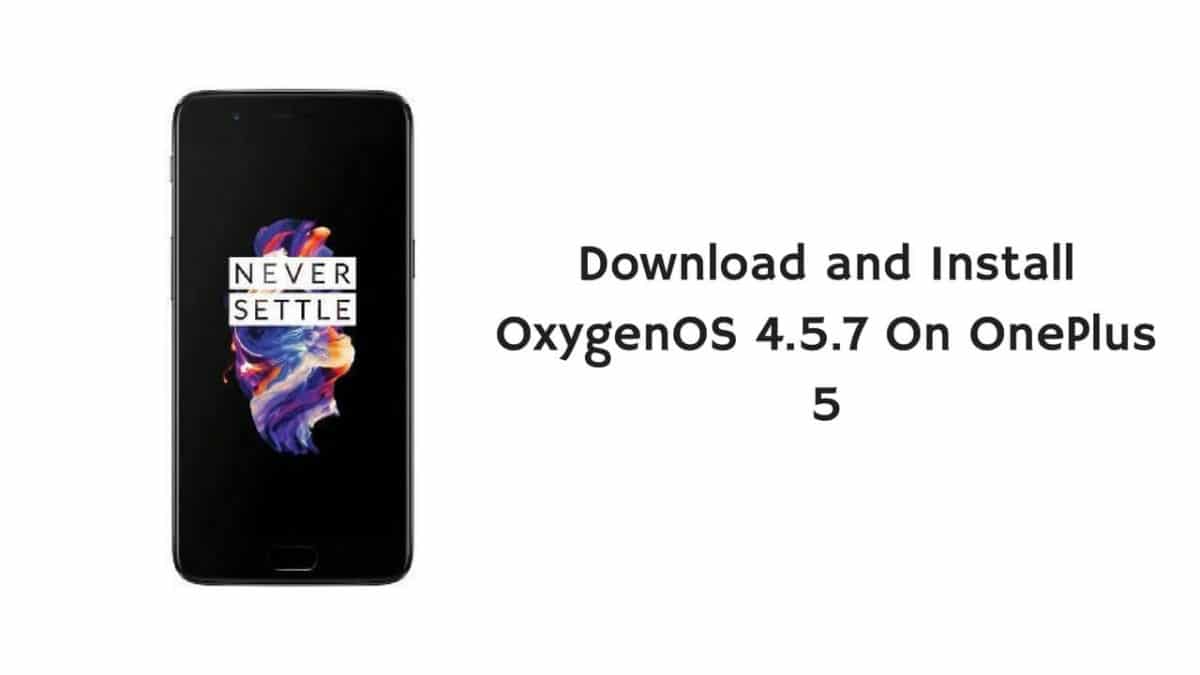Here are the OxygenOS 4.5.7 Features and Changelogs –
New additions: Introducing the all new OnePlus Slate font Added EIS for 4k video recording Updates: Updated Android security patch level to 1st July 2017 Updated to latest GMS package Optimizations: Wi-Fi connectivity improvements Standby battery enhancements Bug Fixes: Fixed occasional sound leaks in the speakers when using earphones Fixed camera shutter sound bug in silent mode for Indian region Fixed missing sound channels when recording videos
DISCLAIMER
RootMyGalaxy.net is not responsible for any damage happened to your device(s) while following this guide, Proceed at your own risk.
PRE-REQUISITES
This Update is only for OnePlus 5 Smartphone. Follow the below Guide exactly or else it may lead to brick your device. RootMyGalaxy.net is not responsible for any damage. We recommend to take complete backup and proceed. Maintain 50-60% battery to prevent sudden shut down between the process.
Download OxygenOS 4.5.7 For OnePlus 5
Download 4.5.7 ROM
STEPS TO INSTALL OXYGENOS 4.5.7 ON ONEPLUS 5
Now, Install OxygenOS 4.5.6 executing the following command.
Wait until the installation process completes Done!!!
Hope you found this article helpful. If you have any queries, comment down below.