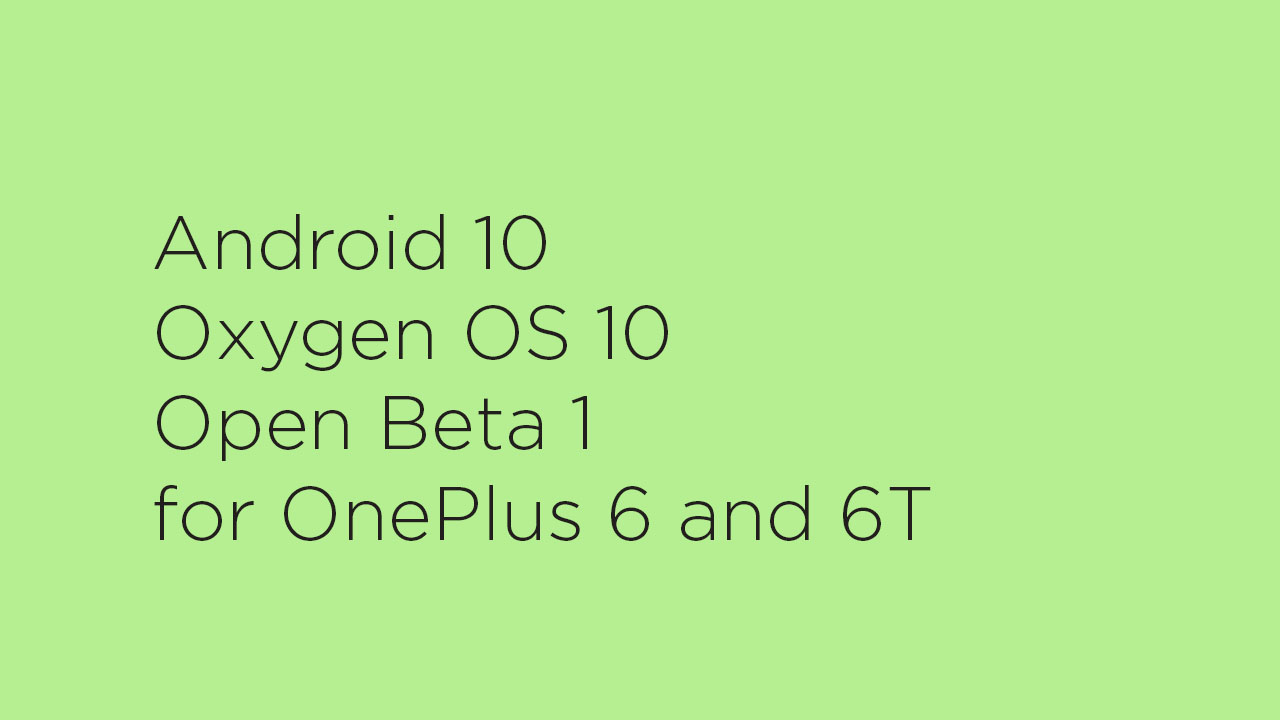The update brings all the Android 10 features along with the latest October 2019 security patch. It includes improved location permissions, new privacy features, live caption, smart reply, sound amplifier, new gesture navigation, family link, dark mode, focus mode, and more. As the update is in beta and rolling out via OTA in batches, it will take some time to roll-out completely. Users can’t find it under device settings. It will show as Open Beta 1. There are plenty of features added in the latest Oxygen OS 10 skin. Such as settings customizations, icon shapes in the Quick toggle, Digital Wellbeing, Fnatic mode, Zen mode, built-in screen recorder, screenshot editor, etc. Whereas, the spam calls & text filtering, NightScape 2.0, always-on-display, and edge notification light are available. You can check out the complete changelog below.
Android 10 Oxygen OS 10 Open Beta 1 for OnePlus 6 and 6T Changelog
Here is the complete changelog of the latest OxygenOS 10 Open Beta 1 for OnePlus 6/6T.
System Upgraded to Android 10 OS The brand new UI design Enhanced location permissions for privacy New customization feature in Settings allowing you to choose icon shapes to be displayed in the Quick Settings Full-Screen Gestures Added inward swipes from the left or right edge of the screen to go back Added a bottom navigation bar to allow switching left or right for recent apps Game Space New Game Space feature now joins all your favorite games in one place for easier access and better gaming experience Smart Display Intelligent info based on specific times, locations and events for Ambient Display (Settings -> Display -> Ambient Display -> Smart Display) Message Now, possible to block spam by keywords for Message (Messages -> Spam -> Settings -> Blocking settings)
Download Android 10 Oxygen OS 10 Open Beta 1 for OnePlus 6 and 6T
We have provided the Android 10 based OxygenOS 10 for OnePlus 6/6T (Open Beta 1) download links below. You can grab them and install them manually on your device. Follow the full article to check out the full installation guide as well. If you’re already on the Open Beta version over Android 9 Pie on your OnePlus 6/6T, then you can check for the OTA updates via Settings -> System update -> Check for OTA updates. The OTA file size weighs around 2.28 GB in size. Make sure to charge your device above 60% and connect it to a Wi-Fi network. However, if you’re using the stable Oxygen OS on your OnePlus 6/6T device, then you can manually install the update via the local upgrade method. Check out the full firmware download links.
OxygenOS 10 Open Beta 1 Firmware
Android 10 Open Beta 1 for OnePlus 6 | OTA (Full ROM) Android 10 Open Beta 1 for OnePlus 6T | OTA (Full ROM)
How to Install OnePlus 6 and 6T to Oxygen OS 10?
Via the Local Upgrade method, you can easily install the latest OxygenOS version on your OnePlus devices. Just download the firmware according to your device model and follow the below steps.
Download the latest OxygenOS 10 full stock firmware zip file from the above link. After downloading the file, copy the ROM file to the internal storage outside the folder. Now, go to the device Settings menu -> select System updates -> tap on the top right corner settings icon -> choose Local Upgrade option. It will search for an upgrade package file from the device storage. Next, you will see an upgrade package, tap on it, and select the Install option.
We hope that this guide is helpful to you. For any queries, let us know in the comments below.