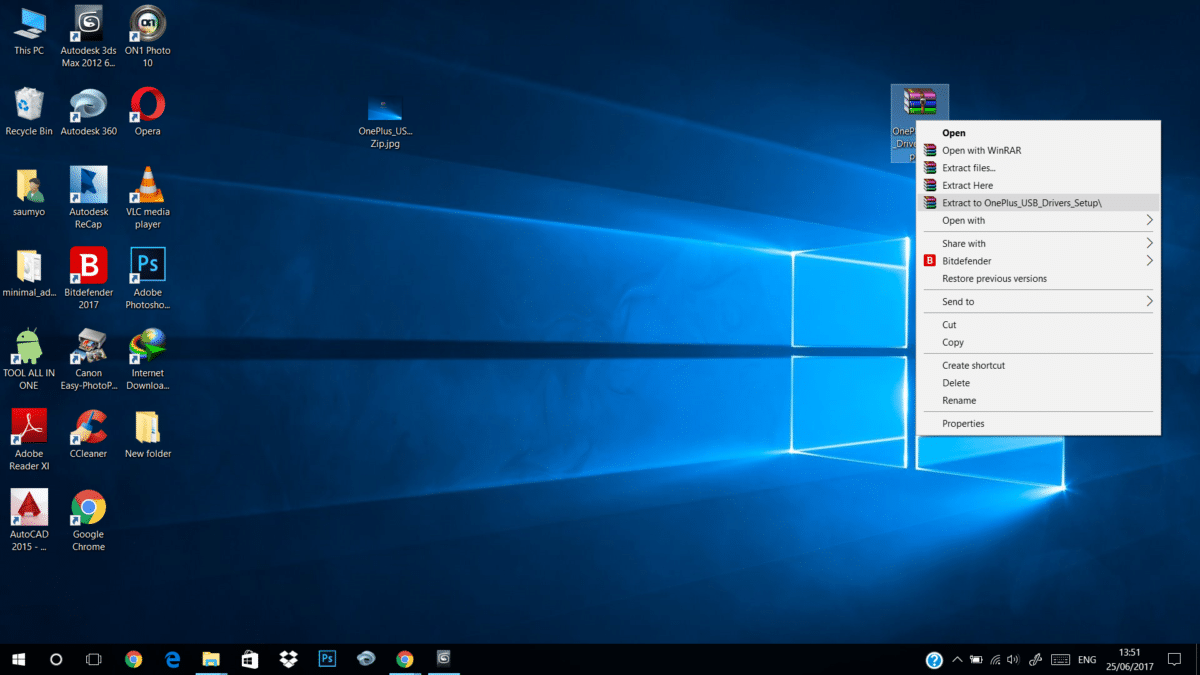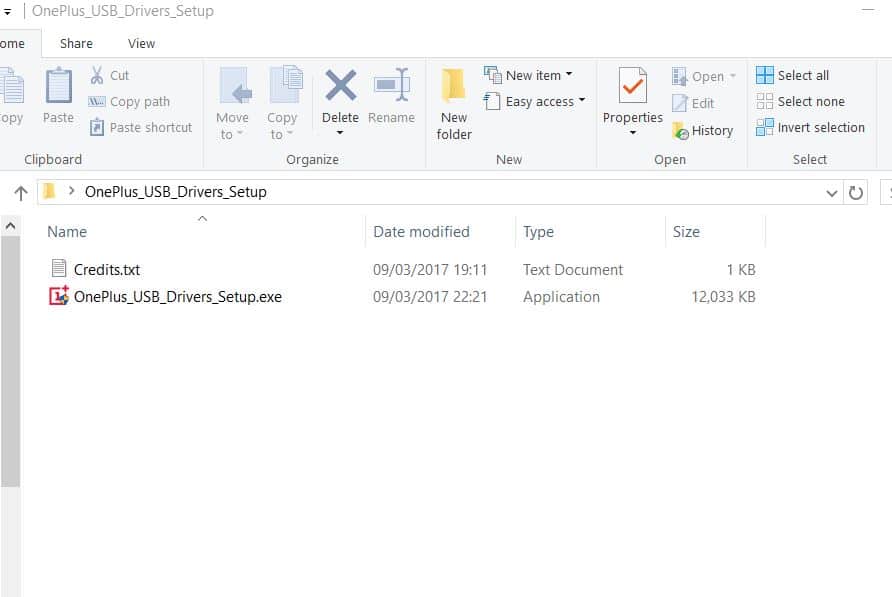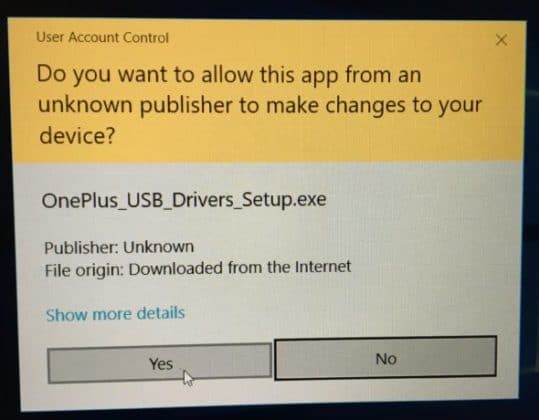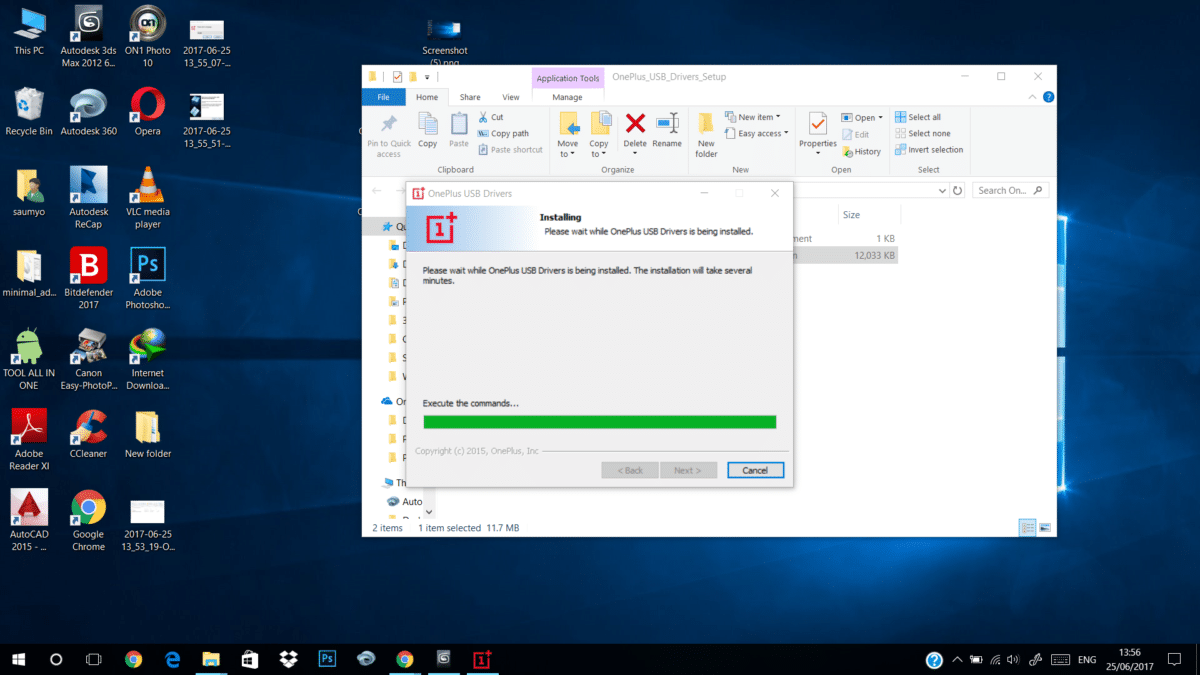Also, the launch date of the OnePlus 5T has also been revealed by the company which is November 16, today at 9.30 PM in terms of Indian time. Also, the launch of the smartphone is going to take place in New York, USA and the launch event will take place at 11 AM local time. Now, the smartphone along with its design has already been leaked where the OnePlus 5T will have the same design as the OnePlus 5 on the back where the only difference would be a fingerprint sensor above the OnePlus logo. There is the same type of Dual camera module on the back of the OnePlus 5T. However, the main difference on the latest smartphone will be seen at the front which will have a Full-vision display and thus, the fingerprint sensor has been shifted at the back as there is no room in the front portion. The smartphone will have a headphone jack and a USB Type-C port which will support the company’s proprietary Dash Charging technology which is the fastest Quick charging technology in the present smartphones. Now, we have added the links to download the OnePlus 5T USB Drivers which will be needed to be installed on your phone so that your PC can detect your phone when it is plugged in via a USB cable so that you can transfer files from your smartphone and vice-versa.
Download OnePlus 5T USB Drivers (USB Drivers For OnePlus 5T)
Step 2.Once the Zip file is downloaded, unzip that (extract) using 7zip or WinRAR app.
Step 3.Now Go to the unzipped folder, there will be a .exe file and run that file (it will run as administrator)
Step 4.The Installation will start.Choose your Language
Step 5.Click on “Install“, when theUSB Drivers Setup Wizard pops up.
Step 6.Then it will pop up an unknown publisher warning screen, Click On “Yes“.This will start the installation process.
Step 7.Once the USB Drivers are installed on your PC/Laptop, connect your phone to the computer and your OnePlus 5 should be detected by your computer.Done!!! If your Computer is not detecting your OnePlus 5 then follow the linked guide below