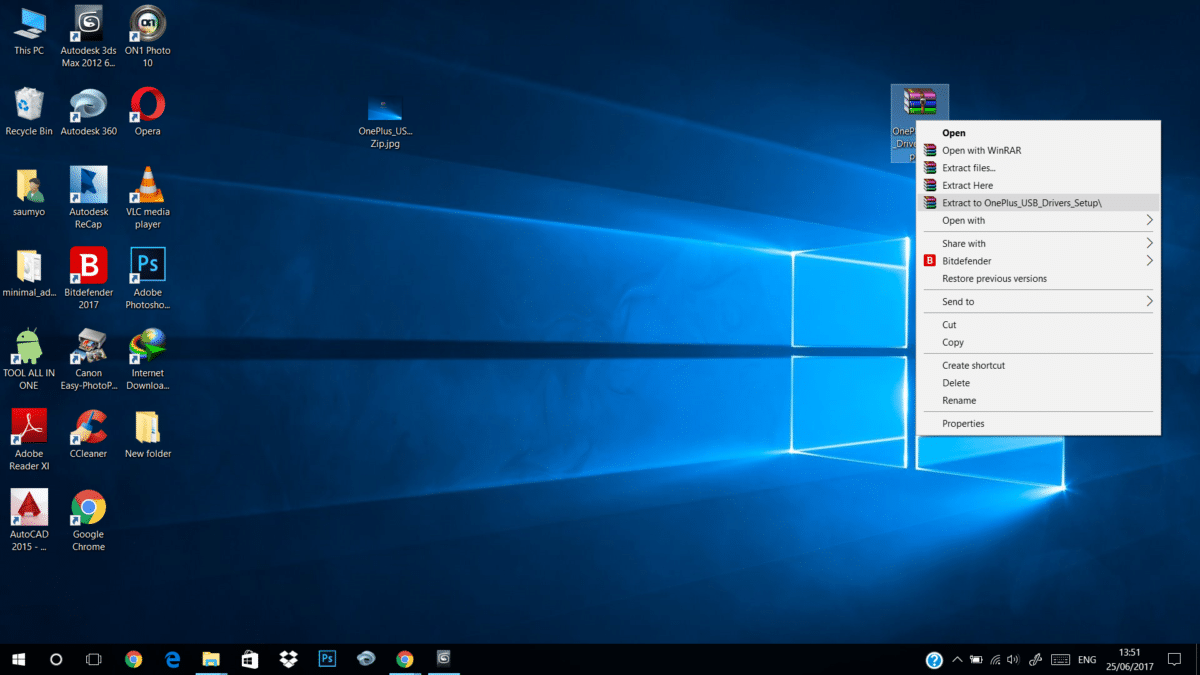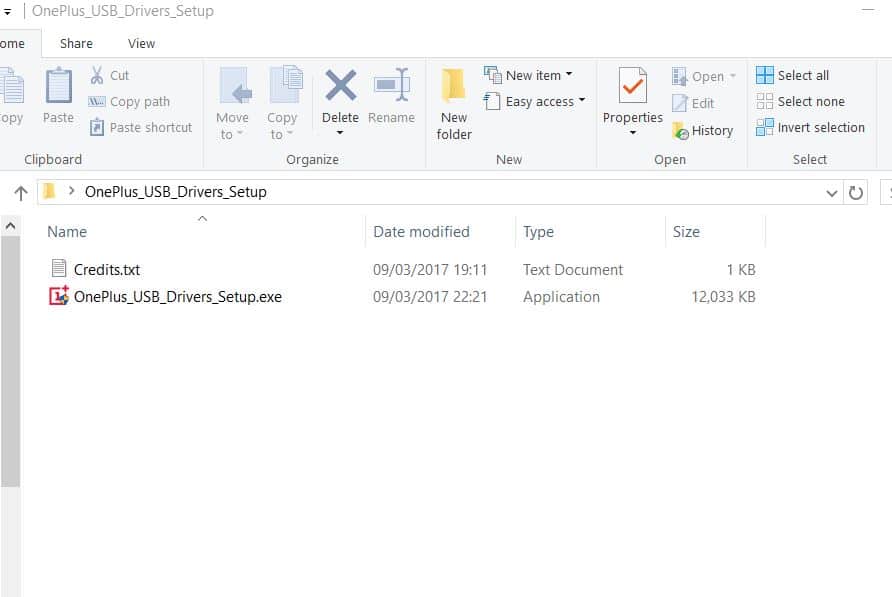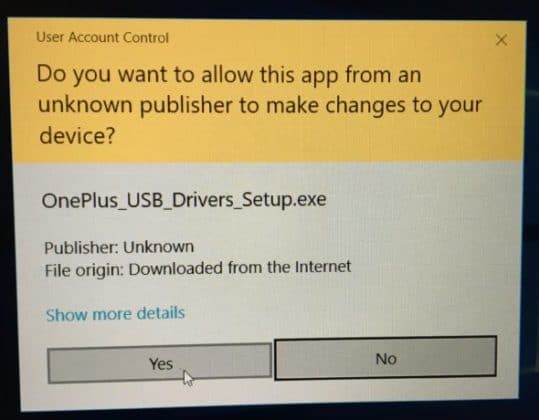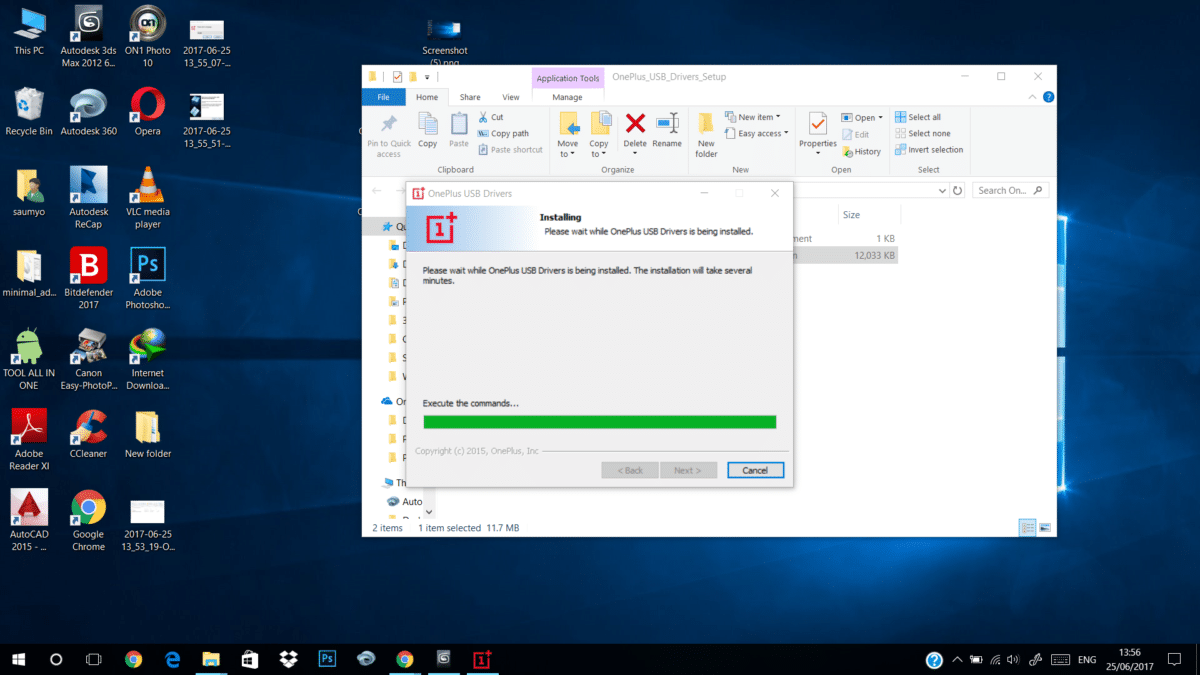OnePlus 6T is the successor to the current flagship of OnePlus, OnePlus 6. The OnePlus 6T has all the high-end features and specifications. The OnePlus 6T was recently launched on October 29th, 2018. It sports a 6.4-inch AMOLED display (2340 pixels by 1080 pixels). Like the previous OnePlus 6, the OnePlus 6T has the most powerful CPU. It is powered by an Octa-core Qualcomm Snapdragon 845 processor coupled with 8 GB of RAM. The device comes with 128 GB internal storage. There are some rumours saying that there will be a 256 GB variant of the device. It carries the same dual rear camera setup from OnePlus 6. It sports a 16 +20 MP rear dual camera set up and a 16-megapixel front camera. The OnePlus 6T will come with Android 9.0 Pie out-of-the-box. OnePlus has finally removed the headphone jack from its flagship device. It houses a 3700 mAh battery.
Download OnePlus 6T USB Drivers (USB Drivers For OnePlus 6T)
Download ADB Fastboot Tool For OnePlus 6T
[su_button url=”https://rootmygalaxy.net/download-latest-adb-and-fastboot-sdk-platform-tools/” target=”blank” style=”flat” background=”#d3057a” color=”#ffffff” size=”5″ wide=”yes” center=”yes” icon=”icon: download” icon_color=”#ffffff” text_shadow=”0px 0px 0px #010c16″]Download Latest ADB and Fastboot SDK Platform-Tools (2018)[/su_button] Step 2.Once the Zip file is downloaded, unzip that (extract) using 7zip or WinRAR app.
Step 3.Now Go to the unzipped folder, there will be a .exe file and run that file (it will run as administrator)
Step 4.The Installation will start. Choose your Language
Step 5. Click on “Install“, when the USB Drivers Setup Wizard pops up.
Step 6. Then it will pop up an unknown publisher warning screen, Click On “Yes“.This will start the installation process.
Step 7.Once the USB Drivers are installed on your PC/Laptop, connect your phone to the computer and your OnePlus 6T should be detected by your computer. Done!!!
Download and OnePlus 6T USB Drivers for MAC
First Download OnePlus 6T USB drivers for Mac and save the zip file on your desktop. Now just unzip the zip file. Once unzipped, you will see three different files. OnePlus_USB_Drivers_Setup.exe AndroidFileTransfer(OSX).dmg adb_config_Linux_OSX.sh.
In order to install OnePlus 6T USB drivers on Mac, just run the AndroidFileTransfer(OSX).dmg file on your desktop. Just like any other app installation, drag the “Android File Transfer.app” to the applications folder to start the installation process. Once the USB drivers are installed on your MAC. Connect your OnePlus 6T device to the system with the USB type C cable. If you have done all the steps correctly, Android File Transfer app should automatically launch on your MAC and you will see all the folder of your OnePlus 6T in the app.
This is it! This is how you can install USB drivers of OnePlus 6T On Mac and Windows.