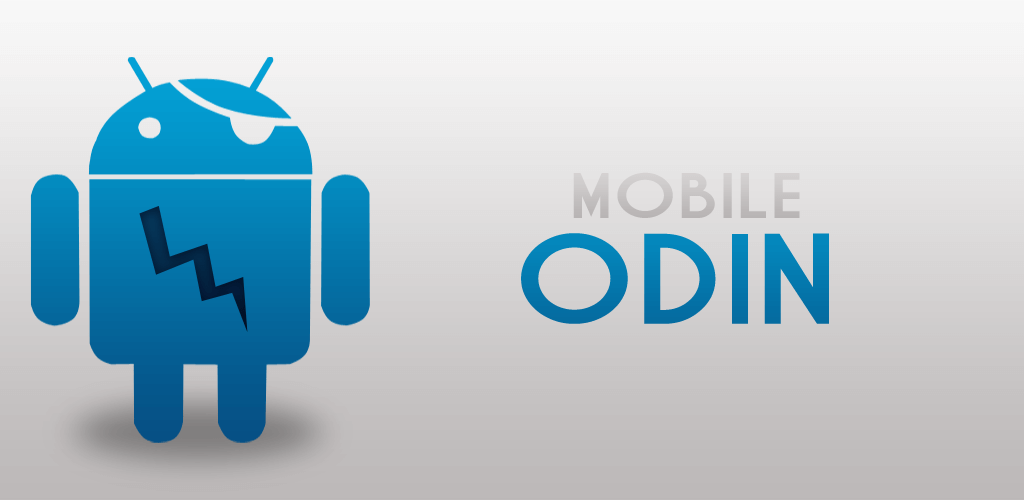You can download the latest versions of Odin for Samsung devices Odin 3.12.3-3.12.7 from the download links below. Using Odin, you can directly connect your Samsung Galaxy device to your Windows PC and then restore your device to the Stock OS version or install Custom Recovery or Custom ROMs. Odin is very popular among the Samsung users and developer community mainly because of its simplicity and process involving less risk. Because most Android devices allow you to flash your stock firmware only by manually executing some commands from the fastboot mode while the same process is much simpler in Samsung phones. Odin could also be used to save your device from bootloop or to restore you device to the stock firmware if you ever reset it to improve the performance or solve any other issue. Currently, Odin only supports Windows computers and the files with .tar .md5 or .tar extensions. In case if you want to use Odin in your Linux or your MAC, you can use the Odin alternatives Heimdall and Java-Odin software. The download links for these along with the latest versions of Odin 3.12.3-3.12.7 are provided below.
Download Odin for Samsung (Windows) | Odin 3.12.3-Odin 3.12.7 For Windows
[su_button url=”https://rootmygalaxy.net/download-odin-tool-samsung-galaxy-devices-versions/” target=”blank” style=”flat” background=”#1a2330″ color=”#ffffff” size=”6″ wide=”yes” center=”yes” radius=”5″ icon=”icon: external-link-square” icon_color=”#ffffff” text_shadow=”0px 0px 0px #010c16″]Download Odin Tool for Samsung Galaxy Devices [All Versions] /Odin 3.12.3, 3.12.5, 3.12.7 included[/su_button]
Download Heimdall and Java-Odin for Mac and Linux
These Files are only for Mac and Linux users
Download Latest Heimdall Use Odin Online Tool Download Java-based Odin Version
Once you have downloaded the above files according to your device, you can follow the below guides to install Odin on your computer, install Custom ROM, root or to flash the stock firmware on your Samsung Galaxy device using Odin.
How To Install Odin On Windows 7/8/10 How To Install A Stock Firmware Using Odin How to Install TWRP Recovery On Samsung Devices Using Odin How to Root Samsung Galaxy devices using CF Auto Root and Odin Tool