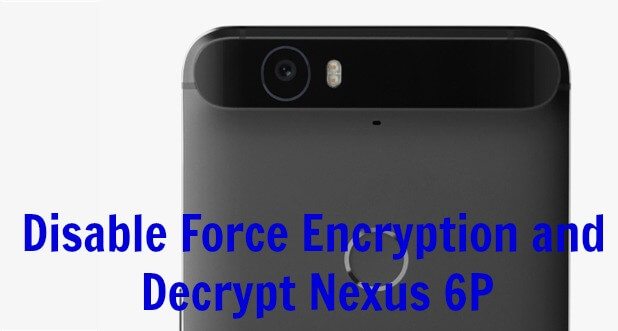Google has released its two nexus smartphones and one of them is Huawei made Nexus 6P and it is also the flagship android smartphone from google for 2015.If you have a Nexus 6P or if you are an android geek then you probably know that Nexus 6P has forced encryption enabled.It basically means the device will automatically encrypt itself on first boot. Google did this from the security point-of-view, but if you’re planning on installing TWRP later, then you’re going to have trouble with decrypting Nexus 6P from the recovery.TWRP doesn’t support decrypting yet on Nexus 5X and Nexus 6P. Now Official CM13 is also available For Nexus 6P Link to that post is given below → Download Official Cm13 Rom For Nexus 6P (Angler) If you want to do that then you have to flash a modified boot image with Force Encryption and Verity check disabled so that the phone won’t encrypt itself on boot. Yes, this also means that you’re going to do a user data format after flashing the modified boot to disable forced encryption.Thanks to developer DespairFactor over at xda, we already have a modified boot for the Nexus 6P to disable force encryption and dm-verity. Just Follow the simple and easy step by step guide given below to Disable Force Encryption and Decrypt Nexus 6P Downloads Modified boot image — Download [angler-mdb08k-boot.zip (9.48 MB)]
How to Disable Force Encryption and Decrypt Nexus 6P
Step By Step Guide
That’s all. Your Nexus 6P won’t encrypt automatically.Remember you can still voluntarily encrypt your phone from Settings » Security » Encrypt phone. Via Androiding & Xda