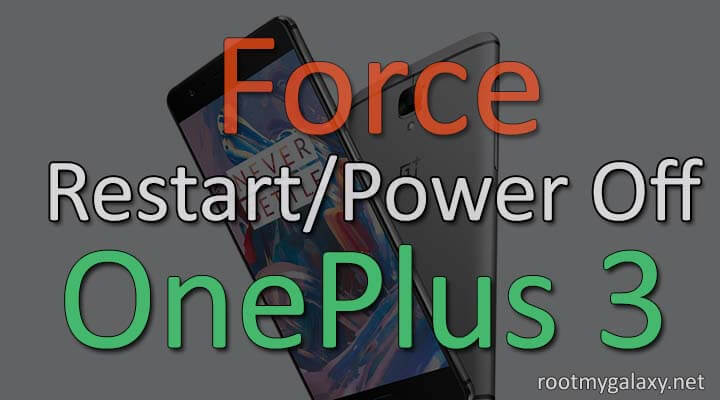On the phones which come with a removable battery, you can remove the battery and reinsert the battery to get rid of the hang problem or screen freezing problem. But nowadays most of the phones come with a non-removable battery and OnePlus 3 is one of those. It has a full all-around metal body and the back is not removable. Sometimes users installed some bad applications on their Android phones which create hang and screen freezing issue. Even Software update also create these issue (not always). If you are facing any of these issues on your OnePlus 3, just do a force restart and the problem will be fixed. Follow the given steps to Force restart OnePlus 3. [su_box title=”Other OnePlus 3 Guides:” box_color=”#090be9″ radius=”2″]
Download OnePlus 3 Stock Firmware Oxygen OS 3.1.2 (Signed ZIP) How to Install TWRP Recovery & Root OnePlus 3 How to Unlock bootloader of Oneplus 3 How to Unroot OnePlus 3
[/su_box]
How to Force Power off / Force restart OnePlus 3
Press and hold the Power button for 10 seconds. Then release the button and the device will turn off automatically Once the device is turned off, you can simply turn it on by pressing the power button for a second Done!!! You have force power off your OnePlus 3.This will fix your issue
If you have any question related to this post, feel free to leave that in the comment section below 🙂