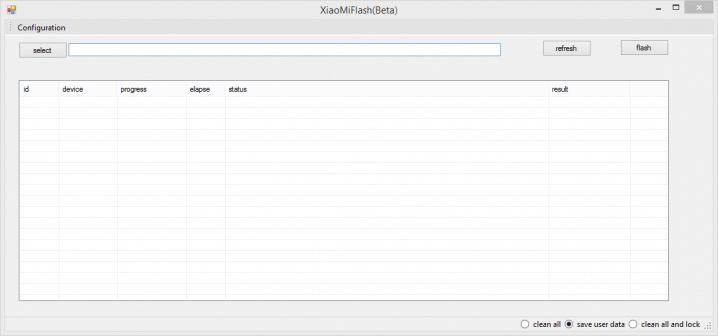Finally, Xiaomi has updated its Mi Flash tool to the latest version. Remember it is still in beta but now it works. Thanks to this update now users can easily flash the Fastboot Xiaomi ROM Files by just a simple click. As you guys know, Xiaomi ROMs come in two formats one is in Zip format and the other in Fastboot format.You can flash the Zip format file via Recovery.But Flashing the Fastboot ROM was not easy before as the suite is not supporting some of the Mi devices but thanks to this update now users can easily install / flash the Xiaomi Fastboot ROM update file on their Xiaomi devices.
Download
Download Xiaomi Mi Flash Tool for Windows (All Version)
How To Install Mi Flash Tool On Computer (Installation Guide)
(Image Source: MIUI Forum)
Download the file from the download section and decompressed it Now double Click the Miflash.exe to start the installation process. (Click next) Then in the next window define the installation path. (Where you want to stoere tha app data) Then click next, it will download & install required drivers Once all the process completed, click on close Done!!!Now you have successfully installed Miflash tool on your computer
[su_box title=”How to Flash Fastboot ROMs using Mi Flash Tool:” box_color=”#382bf6″ radius=”2″] [icon name=”hand-o-right” class=”” unprefixed_class=””] How To Install Stock Firmware OTA Update Zip / Fastboot Files On Xiaomi Devices [/su_box] If you have any question related to this post, feel free to leave that in the comment section below