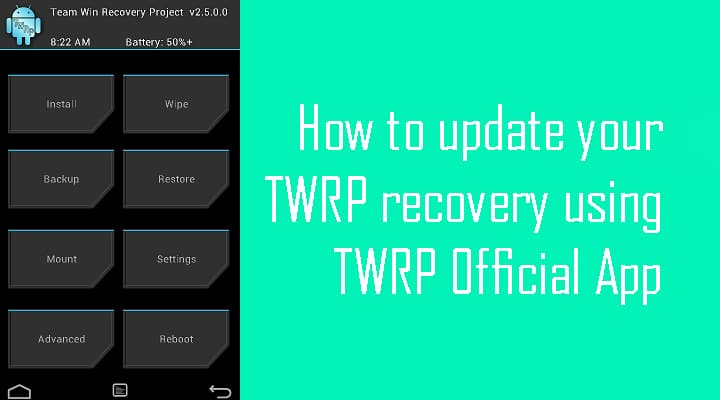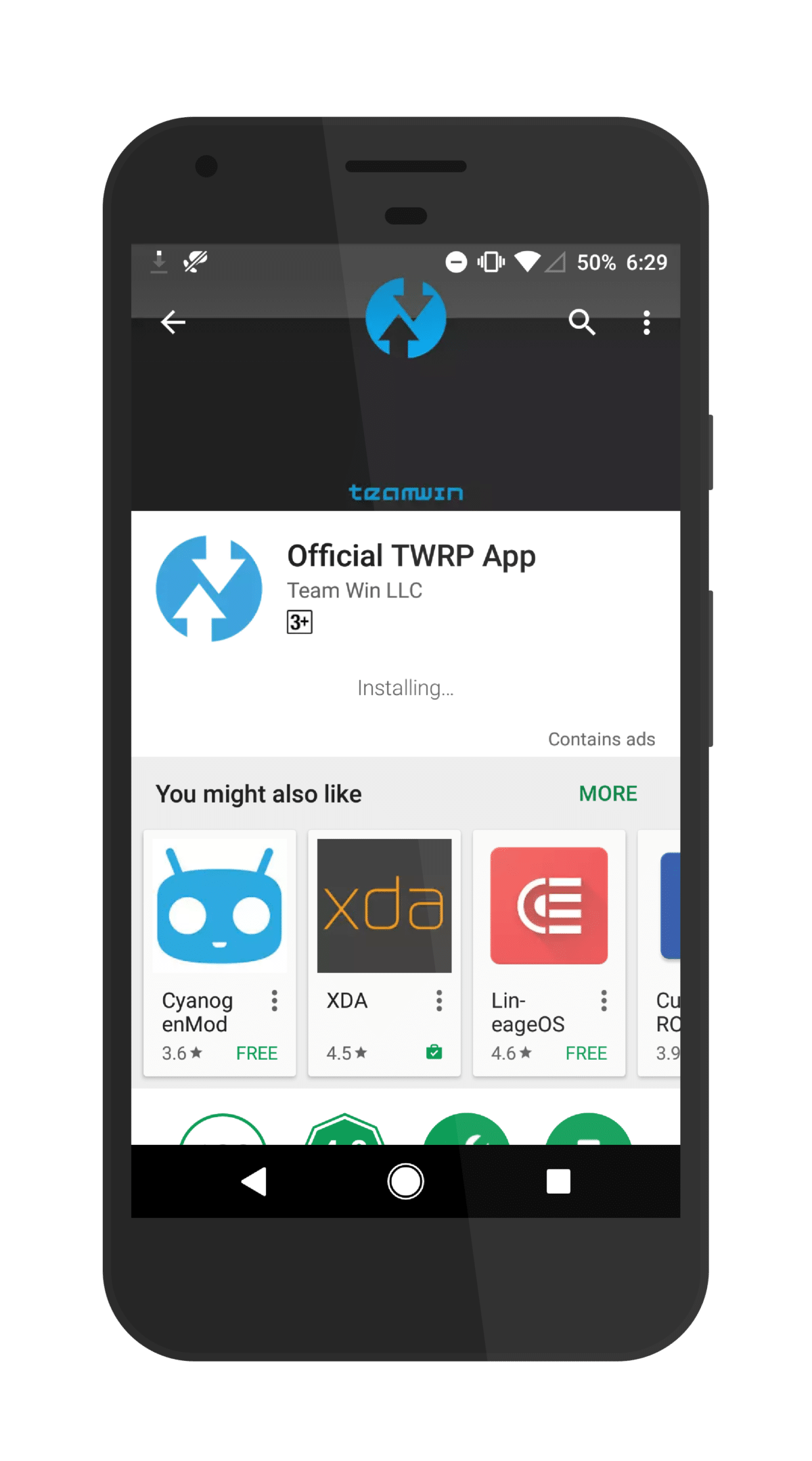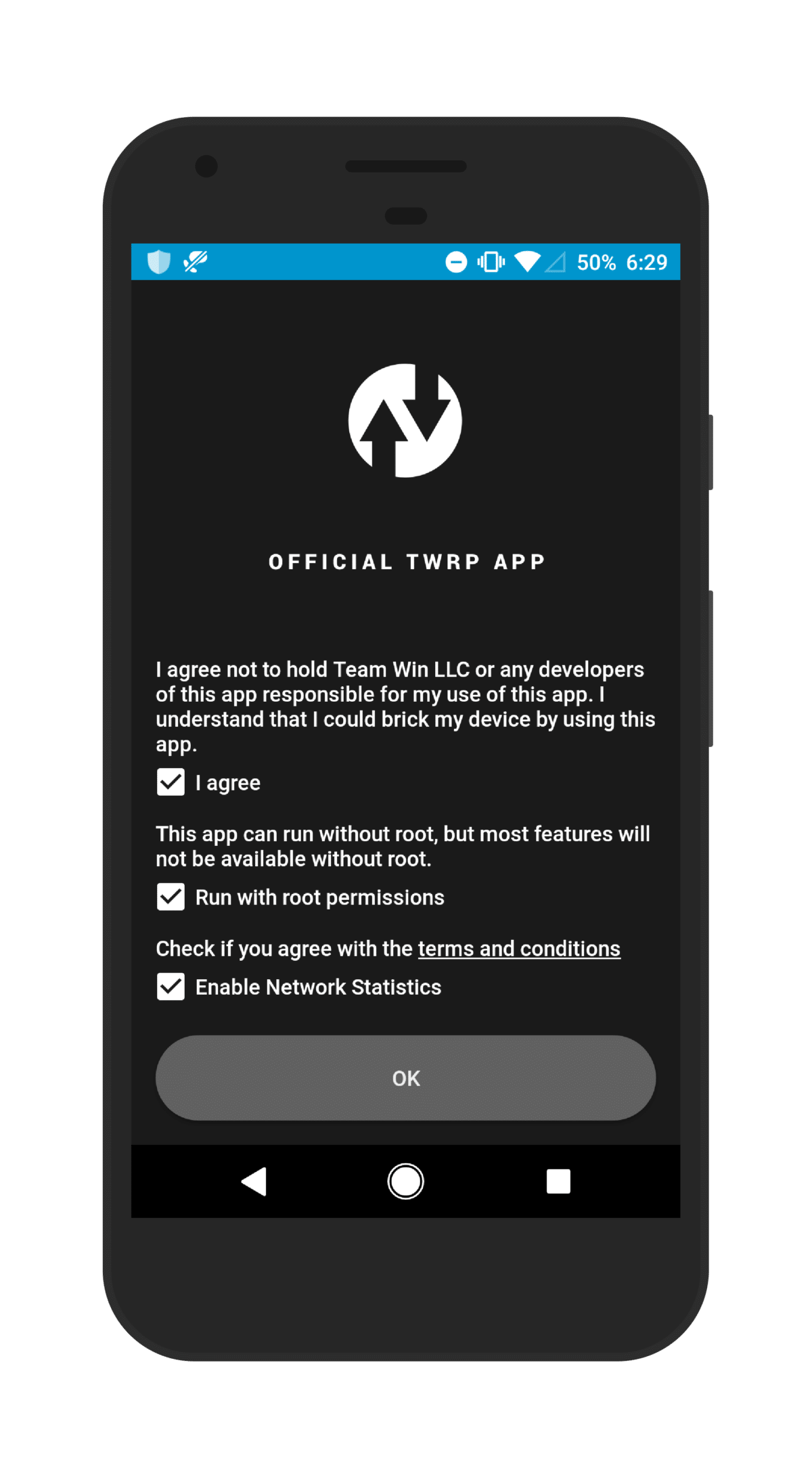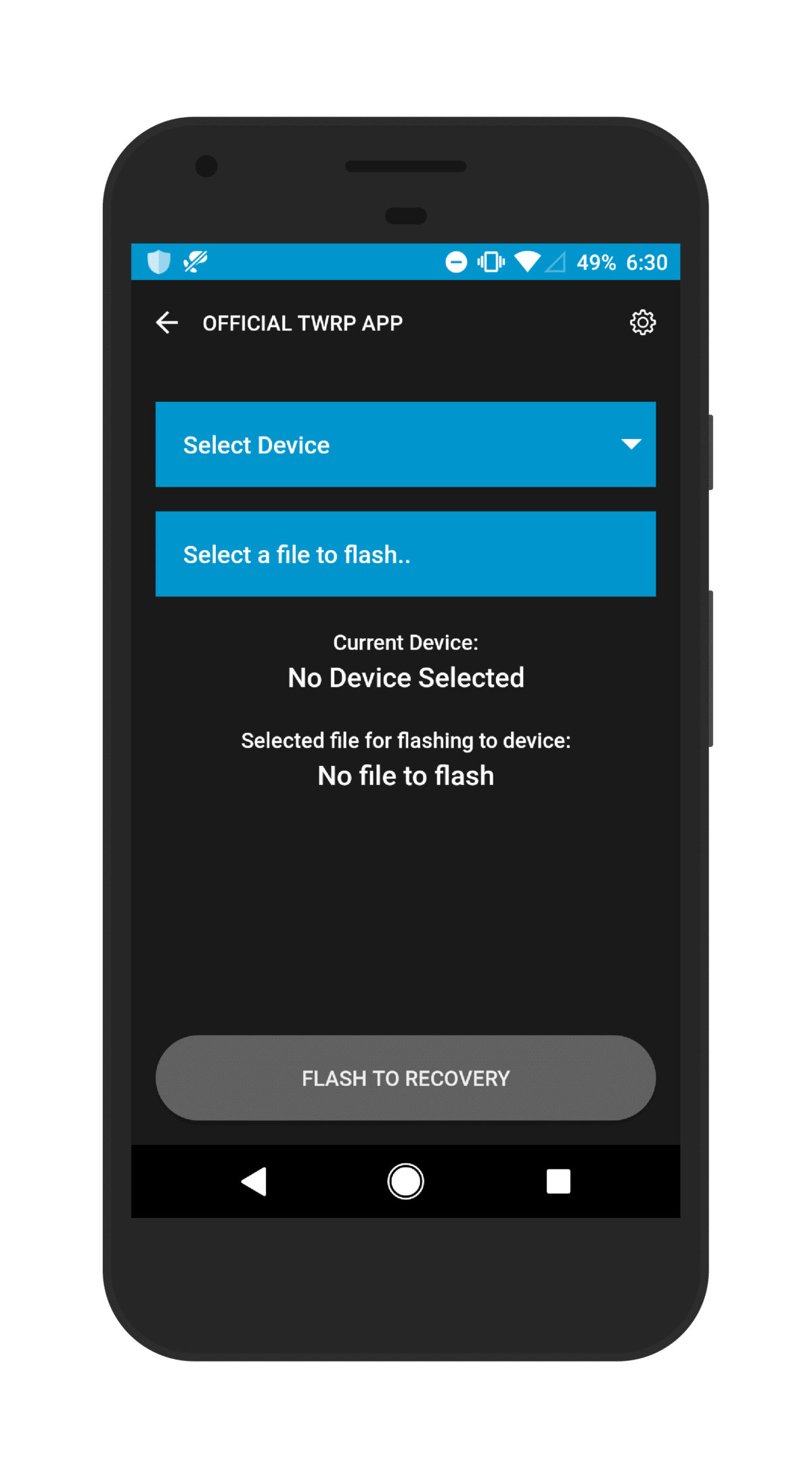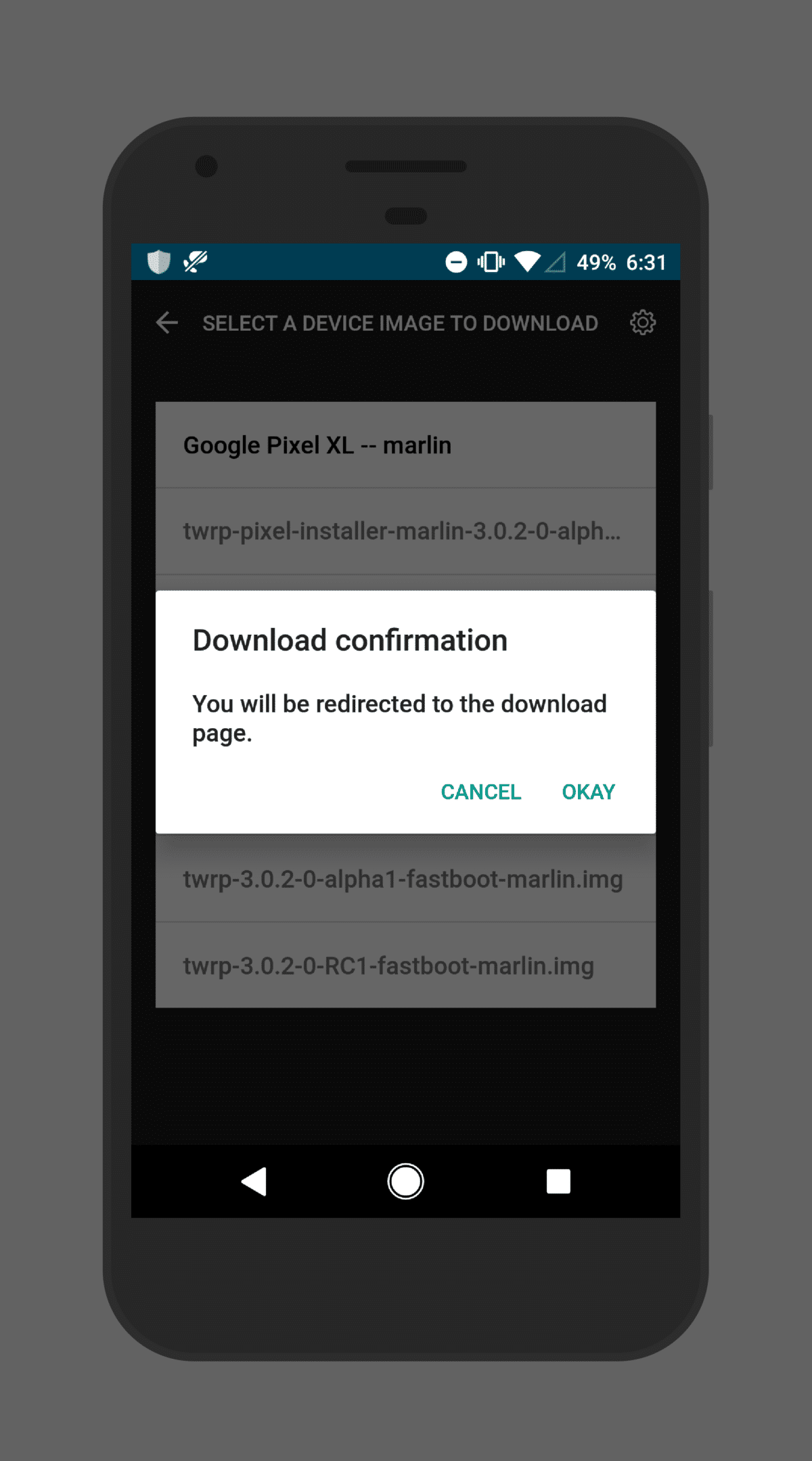TWRP is an easy custom recovery which helps us to flash ROMs and flashable zip file also it doesn’t require any much knowledge to flash custom ROMs. It is very handy and user-friendly recovery and that’s why all the android users love TWRP recovery even though there is CWM recovery also which is also quite old recovery but still, TWRP gained much popularity than it because of it’s handy to use and customization. TWRP official APK is somehow new for every android user and many android users like us want to use TWRP official recovery app to flash custom recovery but they don’t know how to do it or even they may know but they want to confirm the process because no one want to brick their device. So In this guide, We will show You How to update your TWRP recovery using TWRP Official App. Current TWRP app is only able to flash image from internal storage. Official Download [icon name=”hand-o-right” class=”” unprefixed_class=””] Download Latest Official TWRP Android APP (APK) [appbox googleplay me.twrp.twrpapp]
How to update your TWRP recovery using TWRP Official App
First of all download the official TWRP Recovery app from above, if you haven’t already.
Once the installation gets complete, open the TWRP app and enable root access if it is asking to.
Now, you will see tons of device name just simply scroll down and select your device.
Once your select your device, all available TWRP image recovery image version for your device will be listed. Grab the latest version and download it in your internal storage. (accept download confirmation)
Once the download gets completed, go back to the app and tap on Select a file to flash and then select the image file and tap on flash. As soon as you will tap on flash, flashing will start. Done !
If you have any questions regarding this, then feel free to ask in a comment section.