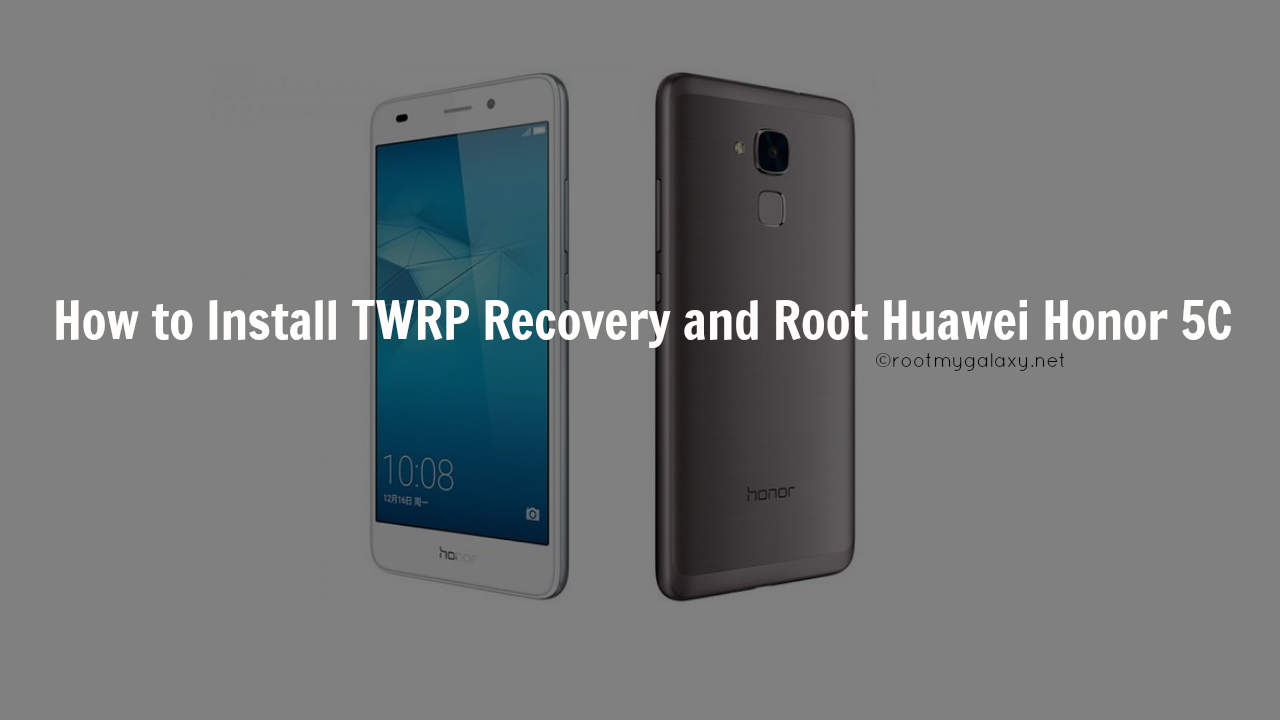This is really a great news for Huawei Honor 5c users.The much awaited TWRP 3.0.2.0 is now available for the device which comes with material design.As you guys know you only can flash SuperSu root file using a custom recovery like TWRP.Now when latest TWRP recovery is available for Honor 5c, users can root the device. Like every other android device, first users have to unlock the bootloader of Honor 5c then they can install the latest TWRP recovery on Huawei Honor 5c.After that, they can get root access just by flashing the latest SuperSu root file via TWRP recovery.The process is very simple and easy.Just follow the given steps carefully to safely Install TWRP Recovery and Root Huawei Honor 5C
WARNING:
rootmygalaxy.net will not be held responsible for any kind of damage occurred to your Honor 5c Device while following this tutorial.Do it at your own risk.
PRE-REQUIREMENTS
Make sure your device has more than 50% battery Setup ADB & fastboot On Your Computer[icon name=”external-link” class=”” unprefixed_class=””] (Windows) or How to Install ADB and Fastboot on Mac or Linux[icon name=”external-link” class=”” unprefixed_class=””] (Mac & Linux) Download & Install Huawei Drivers on your PC. Then enable USB debugging.Guide How to Enable Developer Options, USB Debugging and OEM Unlock on Android
How to Install TWRP Recovery and Root Huawei Honor 5C
Unlock Bootloader Of Huawei Honor 5c
Follow this guide [icon name=”hand-o-right” class=”” unprefixed_class=””] How To Unlock Bootloader On Huawei Devices
How to Install TWRP On Huawei Honor 5C
Read the pre-requirement section and do all the important stuff Now download the TWRP 3.0 Recovery[icon name=”external-link” class=”” unprefixed_class=””] for Honor 5c Follow this guide to install TWRP recovery On Huawei Honor 5c [icon name=”hand-o-right” class=”” unprefixed_class=””] How to Install TWRP Recovery via Fastboot On Any Android Device Done!!! TWRP should be installed now
How to root Huawei Honor 5c with SuperSu
First SuperSu root file for Huawei Honor 5C[icon name=”external-link” class=”” unprefixed_class=””] and transfer it to Honor 5c’s internal memory Now again Boot your device into recovery.Guide [icon name=”hand-o-right” class=”” unprefixed_class=””] How To to Boot Into Recovery Mode On Android (Various Ways) Now flash the SuperSu root file to Root Huawei Honor 5C.Guide How To Flash SuperSU using TWRP Recovery & Root Any Android device Once process is completed, reboot your device Done!! now your Honor 5c should be rooted
If you have any question related to this post feel free to leave that in the comment section 🙂