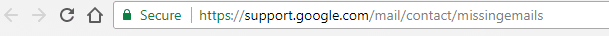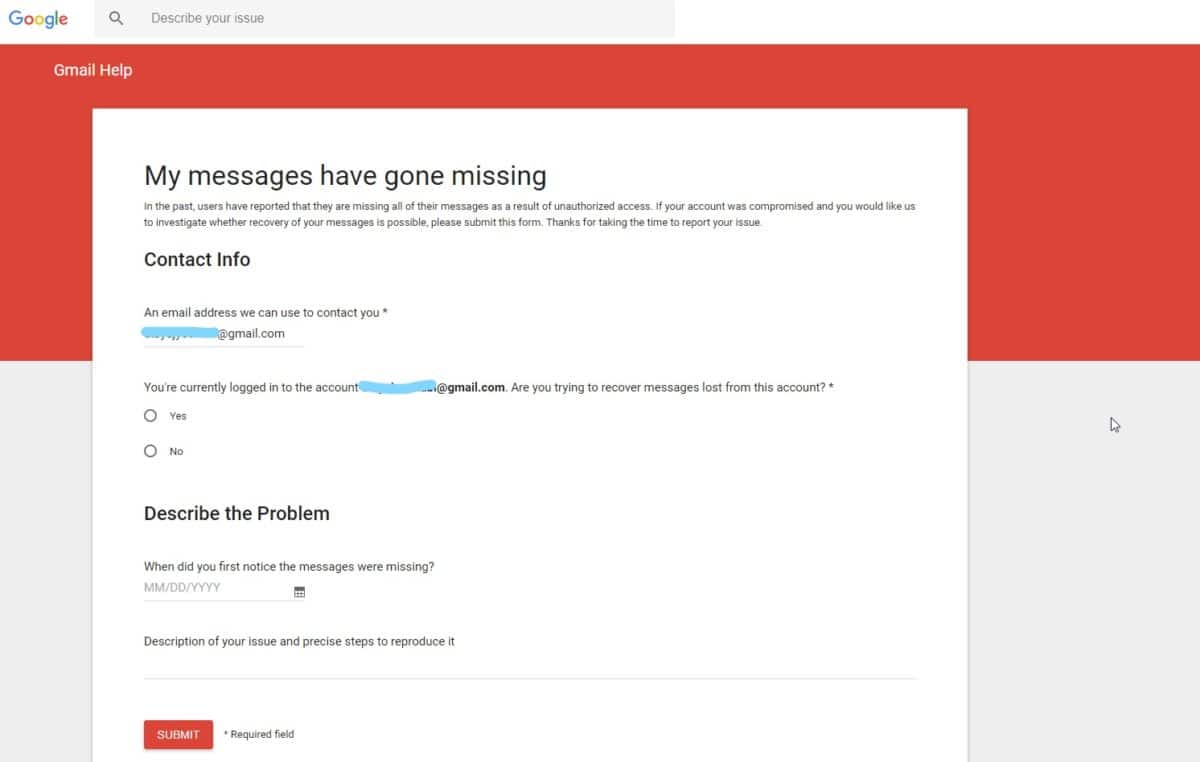Once an email is deleted from the trash, it is gone forever from your side. But Google stores those deleted emails on their servers for some time. This is not for the purpose of inspection or spying, this is just for helping the users just in case they want to recover the permanently deleted emails in the near future. There had been a few rare occasions when due to some technical faults from Google’s side, the emails from your inbox got permanently deleted. Furthermore, some wicked people can hack your Gmail address and delete your important emails permanently. If that is the case, you can request Gmail Support Team to recover the emails of your Gmail account.
Steps To Recover Permanently Deleted Emails In Gmail (2018 Guide) –
Most of you do not know that the emails got deleted permanently in Gmail either automatically after 30 days or manually by you or someone else, those permanently deleted emails are recoverable within 25 days of deletion. This is due to the reasons that permanently deleted emails are stored in Google servers for 25 days more after which they can never be recovered. All you have to do to start the recovery process are the followings. Step 1. Go to Missing Email Support Page.
Step 2. When the page opens, you have to provide your email address. Make sure that you are currently logged in from your Gmail account whose emails you want to recover. Step 3. Then provide the date when you first noticed the email is permanently deleted. Provide the reason why you want to recover the email. For example, the email got deleted automatically from trash and why you need it. If it has been deleted manually, the case is going to be strong and the action is likely to be quick from their side. Whatever it is, say the truth.
Step 4. Finally, click on the Submit button and wait for the response from [email protected]. This could take some hours and they will say whether they were successful in recovering the email or not. The email from their side will be an automated email and hence, you should not reply anything. If they were successful, the email will appear in your inbox. Similar Guides
How to recover deleted/lost messages from Samsung devices without root Best Free Data Recovery Software for MAC in 2018 (EaseUS Data Recovery Wizard for Mac)
[/mks_pullquote]