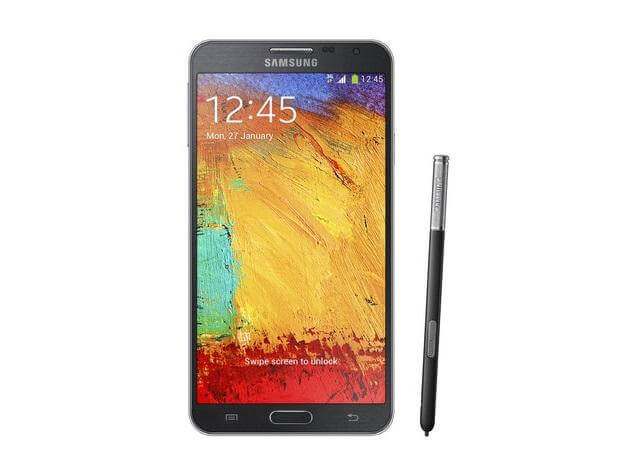Samsung Galaxy Note 3 Neo is a budget android phone or you can say it is the younger brother of Note 3.It features all the Note 3 features but with some mid-range specs.The phone comes with android KitKat 4.4.2.But now Android 5.1.1 Lollipop firmware with build number N750XXXU1COJ3 (N750LKLU1COJ3, N750KKTU1COJ3,N750SKSU1COJ3) for all Models of Note 3 Neo.This update brings a lot of changes like a renovated system, security and almost everything has either been updated or has been changed for improvement. Additionally, driver packages, design elements and all things have either been tweaked such as new pen features, major design changes and much more. If you have a Note 3 Neo then you can easily update it Via OTA.But if your Note 3 is rooted then you have to manually install the update.Don’t worry just follow the Full easy and simple step by step guide to manually Install Android 5.1.1 Lollipop Firmware Update on Galaxy Note 3 Neo N750L /N750K /N750S.
Important:
This is only for Note 3 Neo N750L /N750K /N750S so don’t try this on other models. *Make sure there is at least 80% battery left on your smartphone before begin. How to manually Install Android 5.1.1 Lollipop Firmware Update on Galaxy Note 3 Neo N750L
Warning:
rootmygalaxy.net will not be held responsible for any kind of damage occurred to your Note 3 Neo N750L /N750K /N750S while following this tutorial.Do it at your own risk. How to Manually Install Android 5.1.1 Lollipop Firmware Update on Galaxy Note 3 Neo N750L
Remember:
Take a proper backup of all your important data and settings on the Galaxy Note 3 Neo before doing anything. Download and install the Samsung USB Drivers from on your computer. Make sure to disable the Samsung KIES app and antivirus on the PC. Before you begin the flashing process, first download Galaxy USB drivers on your computer, then enable USB debugging on your Galaxy smartphone, go to settings » developers option. If developer’s option isn’t visible on your galaxy device, simply go to about phone under settings and scroll down to build number, then tap build number up to 7 times to make developers option visible.
Downloads
Download Android 5.1.1 For Galaxy Note 3 Neo N750L (N750LKLU1COJ3 ) Download Android 5.1.1 For Galaxy Note 3 Neo N750K (N750KKTU1COJ3) Download Android 5.1.1 For Galaxy Note 3 Neo N750S (N750SKSU1COJ3)
How to Manually Install Android 5.1.1 Lollipop Firmware Update on Galaxy Note 3 Neo N750L / K / S
After the Android 5.1.1 update is successfully installed, the phone will be rebooted and you will get a PASS message. Done!!! Your Note 3 Neo should have the latest official firmware.Enjoy..:)