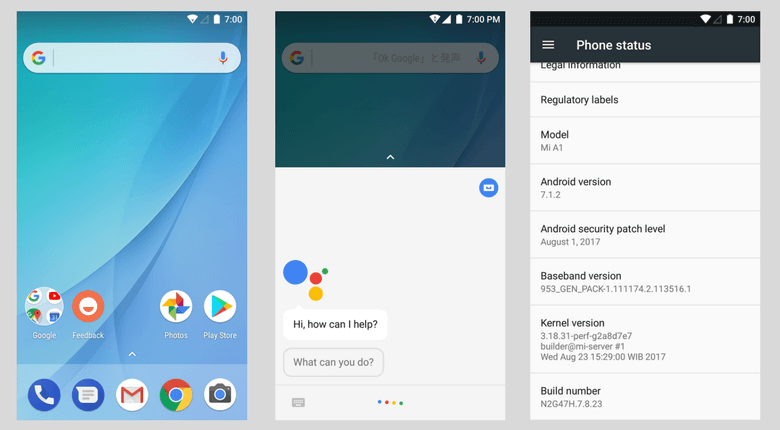This time Google and Xiaomi have made the Xiamoi Mi A1 device which is the latest device in the A1 series.The phone has some great mid range specification and comes with Android 7.1.2 Nougat out of the box.The best thing about Mi A1 is that it comes with Vanilla Android.This device will get the Android 8.0 Oreo update in coming days and be a Google device it will get the updates faster than other devices. The developers at MIUI forums are doing an exceptional job and thus have made this ROM. The ROM is itself checked thoroughly by developers and is working completely fine on the Mi 5x. So go ahead and Install Xiaomi Mi A1 ported ROM on Xiaomi Mi 5x.If you don’t know Xiaomi Mi A1 is Xioami Mi 5x but without MIUI skin.
DISCLAIMER:
RootMyGalaxy.net is not responsible for any damage happened to your device(s) while following this guide, proceed at your own risk.
PRE-REQUISITES
This Update is only for Xiaomi Mi 5x. Device must be rooted and has TWRP recovery Make sure that the USB drivers for your device are installed on the PC. We recommend to take complete backup and proceed. Maintain 50-60% battery to prevent sudden shutdown
Downloads
Download Mi A1 ported ROM for Xiaomi Mi 5x Download GApps For Android 7.0/7.1/7.1.2 Nougat
Steps to Install Xiaomi Mi A1 ported ROM on Xiaomi Mi 5x:
Download Mi A1 Ported ROM for Xiaomi Mi 5x from the link mentioned above. Connect your device to the PC and transfer all the downloaded files into the phone’s storage. Now transfer the downloaded files to the internal storage of your device. Now reboot to the TWRP recovery by holding your power and volume down buttons together for a few seconds. Take a backup by selecting the option from the home screen and then your data and cache from the recovery menu.
[su_button url=”https://rootmygalaxy.net/how-to-create-restore-nandroid-backup-on-android-devices/” target=”blank” style=”flat” background=”#322651″ color=”#ffffff” size=”6″ wide=”yes” center=”yes” radius=”5″ icon=”icon: external-link” icon_color=”#2fec42″ text_shadow=”0px 0px 0px #010c16″]How To Create & Restore Nandroid Backup On Android Devices [/su_button]
Now select install and then browse for the downloaded ROM file and then select it.Next flash the Gapps file and then Magisk (optional).
Once the flashing process is completed, reboot your phone and you will be booted into Android 7.1.2 Nougat
Hope this article was helpful to you. In case you’ve got any doubts related to this post, leave them in the comments section. We’ll be glad to help you out 🙂