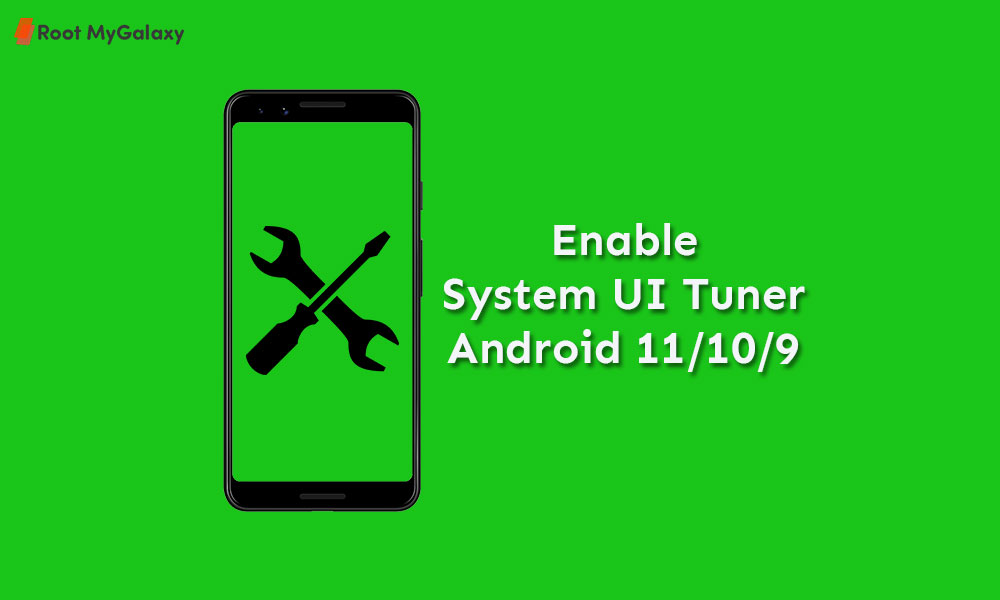It’s needless to say that Android is the best and most versatile OS when it comes to customizations, changes, tweaks, etc. Therefore, most of the Android users and especially the advanced Android users always trying to perform various steps like tweaking status bar, lock screen, or any other changes. So, the System UI Tuner will always come in handy for those little but worthy changes or tweaks on your Android devices. Since it doesn’t require any additional access or rooting, most of the Android users prefer this tool or method very much. It’s also worth mentioning that the System UI Tuner can be enabled or used via ADB command or rooting your Android devices. However, you don’t require these things and can be easily activated using the system shortcut method that we’ve mentioned below. Meanwhile, the System UI Tuner app can only give you access to it. That’s all.
Read Also: How to Enable The Hidden Android 6.0 System UI Tuner
Steps to Enable System UI Tuner on Android 11, 10, and 9 Pie
Here we’ve shared two most reliable Tuner apps for any of your smartphones that run on Android 11/10/9 or even older. The only thing you will need to enable the settings from the System UI Tuner shortcut using the Nova Launcher app that can also be installed directly from the Google Play Store.
Download Link:
System UI Tuner – Launcher Shortcut (Play Store) SystemUI Tuner Shortcut (No Ads) [Play Store]
Enabling Guide:
Keep visiting the blog for more info.