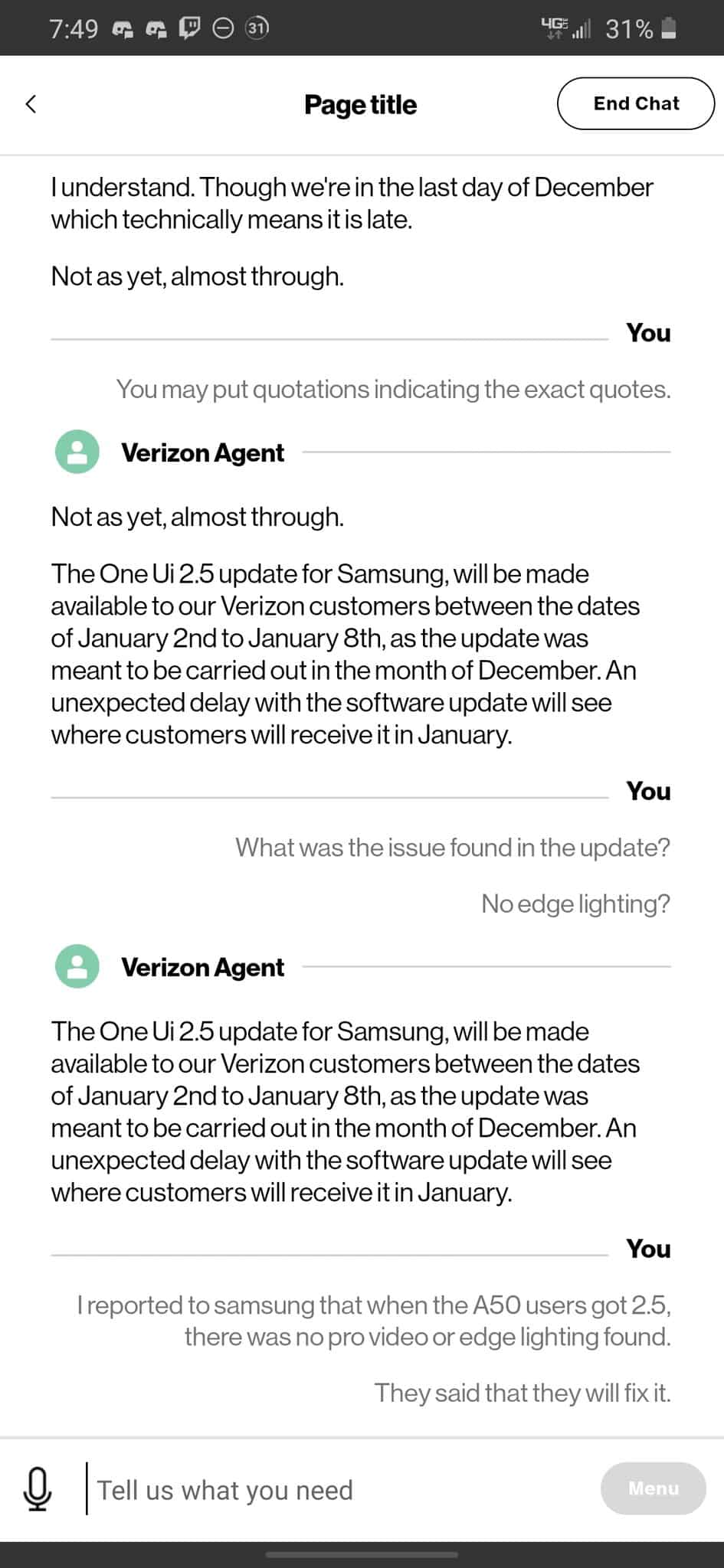This is going to be a major update which brings all the new features related to Android 11 to the device. Along with all the bug fixes and features, the update will be coming with the latest December security 2020 security patch or even January 2021 security patch to the device.
[su_note note_color=”#87faae” radius=”2″]🍕Note: This post will be updated regularly with all the new update. All the new updates will be added to the top [/su_note]
Steps to update Verizon Samsung Galaxy A50 to One UI .25
There are two ways to update 1) Downloading the update directly from the settings update section and updating the device to the latest update 2) Downloading the full firmware file to a PC and flashing the firmware using Odin Flashing Tool.
Manually update from settings (OTA)
You can manually check for the update from Settings > Software update >Download updates manually. If there is no update showing on your device, then wait for few days for the update to come to your device as it is being released phase-wise manner or you can manually flash the full firmware using Odin Flash Tool.
How To Download Verizon Samsung Galaxy A50 Software Update:
You can download any Galaxy firmware using Samfirm Tool, Guide: Download Latest Galaxy Firmware using SamFirm Tool Or Using Frija Samsung Firmware Download Tool
Odin Flash Tool
Installation Guide (Manual Flashing using Odin)
If the installation is successful, you will see the message Pass in the Log Tab. Source